Overview


Revopoint
MIRACO 3D SCANNER
ALL-in-one Scanning










0,00 lei
Caracteristici și Avantaje
Precizie de până la 0.02mm
Cameră RGB de 48 de megapixeli
Până la 2 ore de scanare
Unghi de ecran de până la 180°


ALL-in-one Scanning










Go Big, Go Small
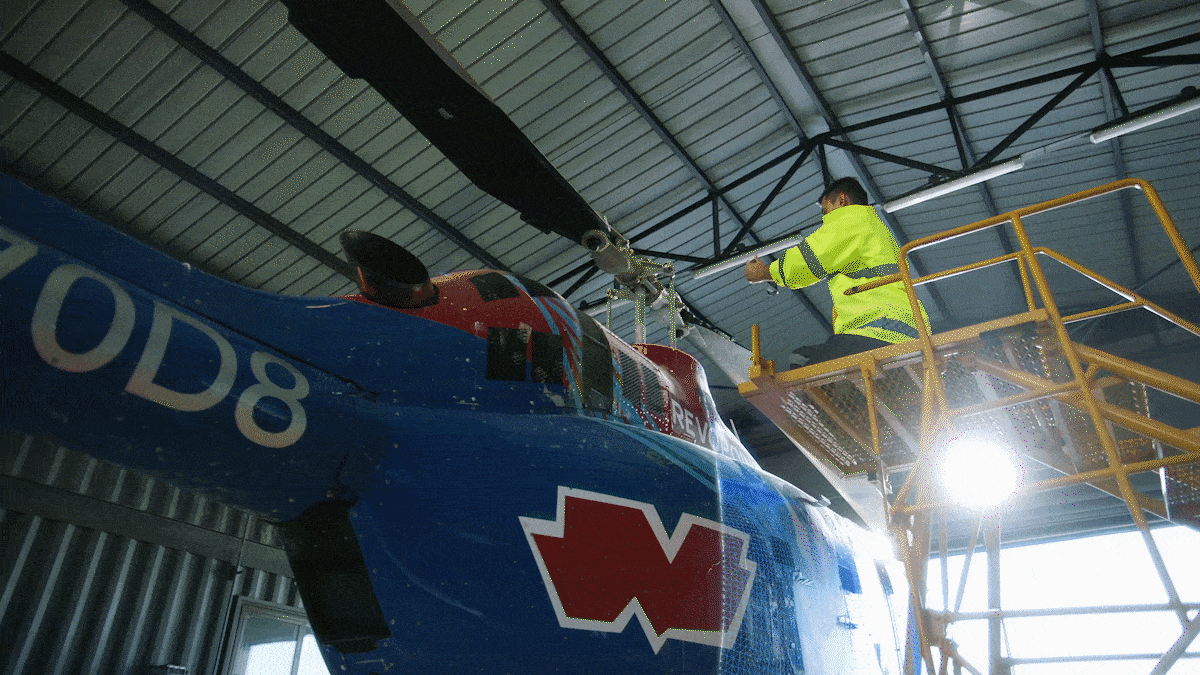
Freely switch between Far-mode and Near-mode mid-scan. Near-mode is great for capturing intricate details in specific areas or small objects, while Far-mode excels at quickly capturing entire objects.

Switch mid-scan between capturing fine detail with a near-mode accuracy of up to 0.05 mm or capturing large areas with a far-mode accuracy of up to 0.3 mm.

Up to 0.02 mm Precision
0.05 mm Accuracy

Flip Screen
 Screen Size
Screen Size
 Adjust 180°
Adjust 180°
See your scans with crystal clarity on MIRACO’s 6” 2k backlit AMOLED touch-sensitive screen. Its 180° adjustable screen allows easy viewing from any angle and can flipped for selfie scans.
Create eye-catching colored 3D models with MIRACO’s 48-megapixel RGB Camera.

 8-core 2.4GHz Processor
8-core 2.4GHz Processor
256 GB Hard Drive

Up to 5000 Frames
for None Color Scans
Up to 4000 Frames
for Color Scans
 * Maximum number of frames in a single scan.
* Maximum number of frames in a single scan.

Up to 10000 Frames
for None Color Scans
Up to 8000 Frames
for Color Scans
Single-shot Mode
Single-shot mode’s single-frame capture makes it easier to progressively scan in hard-to-maneuver environments.
Continuous Mode
Create 3D models fast at up to 15 fps scanning speeds for both small or big organic and geometric objects.

5000
mAh
2 Hours
of Scanning
50W
Fast Charging
Recharge MIRACO to 80% in only 35 mins with 50W fast charging.
* MIRACO’s battery is covered under a 2-year warranty.
 Transfer your scans quickly and conveniently over MIRACO’s lightning-fast Wi-Fi 6 or easy-to-connect USB Type-C connection.
Transfer your scans quickly and conveniently over MIRACO’s lightning-fast Wi-Fi 6 or easy-to-connect USB Type-C connection.

The onboard software’s intuitive UI makes capturing and post-processing your model a breeze. Perform fusion, meshing, and editing on the go to check the model before exporting your scans in STL, PLY, or OBJ.
| Brand |
|---|
PIESE & ACCESORII
Revopoint Range – scanner 3D cu masa rotativa 250 kg, model 2023